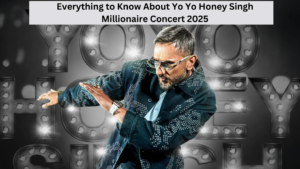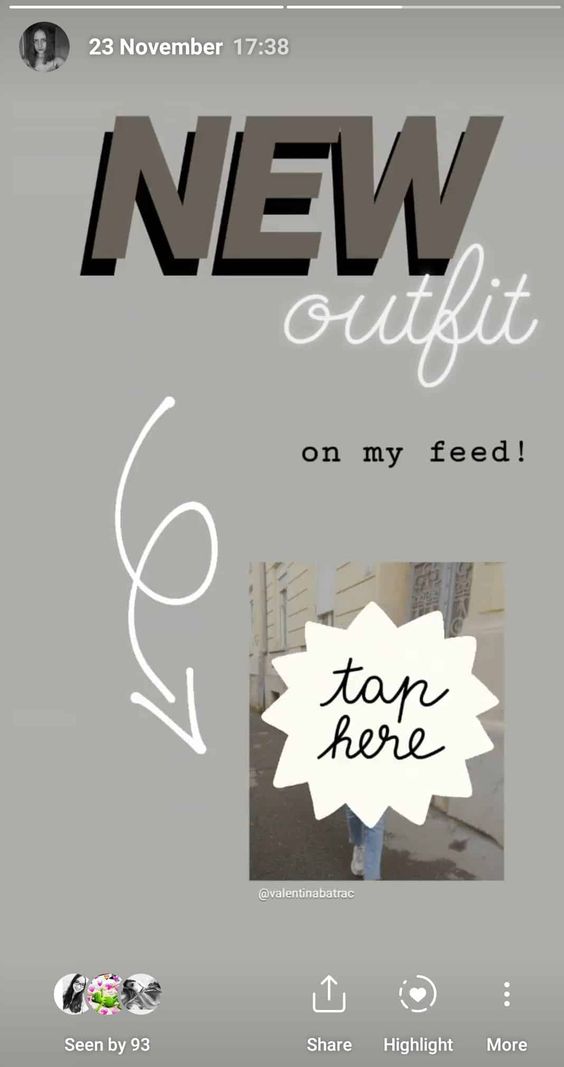
What is Instagram Story?
Nowadays Instagram Story become a huge means of connecting peoples with each other in the whole world. In the first beginning, when Instagram came so there is only had the option to share photos to which people liked and commented like Facebook.
After this, Instagram added new stories feature to its website. Stories feature on Instagram. As all know that Snapchat becomes Stories of 24 hours after missing a similar feature on Facebook, which’s app did and Instagram has also started.
Today, millions of people use the stories feature of Instagram, it is among the most favorite features of Instagram.
There are many features in Instagram Stories today, not only face filters, but there are many features that people do not know how to use, here we are telling you the barricades related to these features of Instagram Stories.
How to create Instagram Story

- 1- Login to your account and click on the plus button at the top left of your home screen or swipe your feed to the left.
- 2- Tap on the circle area button which is at the bottom of the screen to take a photo or tap and you can also hold it to record a video.
- 3- Edit your photo or video with text or add it as you add a drawing to it.
- 4- To save your story you have to click on the ‘Done’ button.
- 5- Now tap on the Add Your Story button to share your story.
- 3- Edit your photo or video with text or add it as you add a drawing to it.
10 Tricks of Instagram Story That will Help you to Grow your page
If you want to put a story on Instagram, it is not necessary that you have to take a photo or make a video at the same time. You can also share old drawn photos or videos by creating a story. Every day new features are added on Instagram.
You can also create a boomerang video on Instagram with the Boomerang feature (in this you can back and forward videos)
In addition to the option of live video, zoom in video, rewind video. After completing the first step given above, you can do all these features.
in addition, you can also make GIF or boomerang of your stickers. There are many stickers on Instagram to make your video interesting.
How to download your Instagram data

There are some new features coming on Instagram, but the feature of downloading your data through the app is not there yet.
This feature is available yet in the app. Instagram also has the option of direct chatting in which you can talk directly to any users in chat.
If we talk about data download on Instagram, then it sounds hard to hear but in reality, it is not. You just follow the steps mentioned below and your data will be downloaded.
Instagram will create a separate folder on your phone where you will be able to save all your photos and videos.
The entire process will take 24 hours. Instagram will also email you a link to make this process easier.
If you have not shared too much data on your app, this process may take a little time. If you have shared too much data, then it will take 48 hours.
What is Instagram IGTV?

As you all know that today Instagram is a very popular Social Media Android App and millions of crores of people are using this app.
But earlier you could upload/share only your photos and videos for up to 15 seconds on Instagram, but now due to the Instagram IGTV feature, you will be able to upload more than 1 Hour of videos on it.
This is because like other social media networks, Instagram also wants to increase its popularity, as Facebook and YouTube are very popular
In India today because people share funny videos on them and everyone likes to watch such videos. it happens.
Because of this, Instagram has also launched Instagram IGTV to make this feature available.
Creative Instagram Story Ideas: 10 Strategies You Should Know
You’re convinced that Instagram Stories and IGTV are things that you should be using to market yourself or your brand on Instagram.
-
Answer questions
Instagram Stories is a great place to answer those questions—whether you want to talk on video or just create text images for people to read.

-
Promote blog posts
Your brand’s Instagram Story is a perfect place to promote your blog’s latest article.
When coupled with the “Swipe Up” feature, you’ll be able to send users straight to post instead of referring them to the link in your bio.
This is perfect for generating leads with a brand new avenue of traffic to your blog posts.

-
Promote Instagram posts
Instagram Stories are a great place to share your latest post to all of your followers. That way you tease the post for your followers.

-
Share to your followers how to make something
They’re always posting stories (and even saving them to their highlights!) that teach followers how to create everything from headbands to macarons.

-
Create a shoppable story
You must be selling a physical product that complies with Instagram’s policies, and you must have a business profile on Instagram. As of 2019, the sticker is only available in 46 countries.

-
Go Live
Instagram Live provides to users ask questions, comment on your live video, and provide real-time engagement.

-
Share Your Location
In Instagram stories, you also can share your location to your followers and let them know where are you.
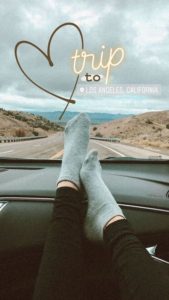
-
Make sure about your Story Highlights
Your stories will remove after 24 hours after that your followers no enable to view them again that’s why it is important to add your stories in your highlights where your followers able to see your stories again.

-
Share followers Dm’s
You can also share your follower’s dm’s and engage with other peoples.

-
Tutorials and how to do
Tutorials are the best to connect with your followers tell them how to do it.

Also Read: Instagram Captions For Girls