

TRAI had issued new rules of DTH and cable some time ago. Since then, DTH and cable companies had started making changes in their plans. TRAI is under tremendous pressure over new tariffs over the past few months. Many DTH and Cable TV viewers believe that since new tariffs have come, they have to pay more monthly bills. That is, nowadays, the users found the new scheme expensive. Three months after fully implementing the new tariff, TRAI had said that due to feedback from the viewers, he would come up with a plan to reduce the monthly bill. TRAI now comes with a web application that will allow users to calculate their TV bill before selecting the channel. This operator can be done on the website or mobile app. The web channel selector of TRAI will be available to everyone.
What is the TRAI Channel Collector App: TRAI has launched the channel selector app for subscribers to easily migrate to new channel packs. This app is available on TRAI’s official website. It’s great for users. With this, before you finalize your pack, you can see by selecting viewer’s channels. With this, subscribers will be able to see already how much they will be billed every month depending on their channel selection.
How to use the TRAI Channel Collector App?
Click on the “Get Started” button on the channel selector’s website first. After this, you will be asked for your details. Here you will be asked your name, mobile number, service provider details, and previous billing amounts. It is your wish that you fill these details or leave it. After this, you will be asked about your state. Filling it will give you channel options. For example: Filling the state will show you the option of your state or local language channels. So fill this option. On the next page, you will find information about the topics of your choice, such as news, music, sports and more. In the end, you have to choose whether you want an HD or SD channel or you want to choose both channels. Let us know, all this information is optional. If you do not want it, do not fill it too. Filling this will make it easier for you to choose the channel.
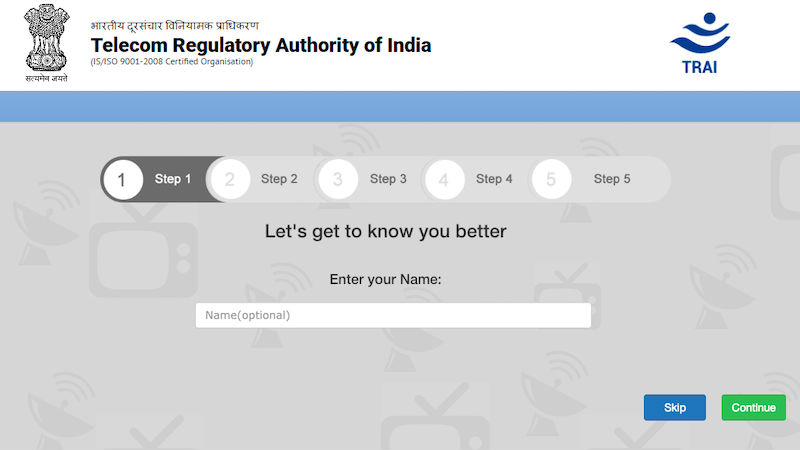
After selecting your choice in the option given above you will be the channel selector app. We will advise you to start with the Free-to-Air Channel tab. At the top of your screen, you will be able to see the list of all the channels selected in the channel selected area. At this place, you will see the total amount of your selected channels. There are a total of 550 free-to-air channels in this section. After making the choice of free channels you go to the Pay Channels tab to select the a-la-carte channel.
In this section, you will be able to select channels based on your language, channel quality, price, broadcaster, etc. Carefully check the list and select your preferred channels. When choosing channels, look at your cart too, so that you know how much you will need to pay each month. In the end, search for individual packs on “Channel Bouquet List”. After selecting all the channels, go to the “My Selection” button. In this you will know which channel you have chosen, which of the channels are of quality, the price of it, with your tax and monthly bill without tax, etc. all the details will be revealed to you. Seeing this, finalize that you have to add or subtract something or whatever you have selected, that is fine.
With this app reduce your monthly bill: After this whole process, click the Optimize button in the TRAI Channel Selector app. With this feature, the channels that you have selected in the cart from time to time will be deleted. Along with this, it will also be told that you can get any other pack at the most affordable price instead of one channel. This will allow you to get your chosen channels at lower prices and lower your monthly bill.
Finalize the new channel pack: Once you complete these processes, save it on your computer or laptop. After this, go to your DTH and Cable TV provider’s website and make the final selection. Just copy the selection from the TRAI app. After this, finalize your order.







